
[ratings]
/rating_on.png)
/rating_on.png)
/rating_on.png)
/rating_on.png)
/rating_half.png) 4.50/5
4.50/5
| Android App: | EStrongs File Explorer version 1.3.10 |
| Developer: | EStrongs |
| Price: | Free |
| Package name: | com.estrongs.android.pop |
EStrongs File Explorer is a featured File/Application Manager which can explore the phones & PCs in LAN network via samba protocol.
-
- Recent Changes:
-
- * Toolbar (click addressbar)
-
- * Help document
-
- * More settings(size…)
-
- * Performance enhanced
- * Some bugs fixed
-
- Key features:
-
- * Manage/(un)install/Shortcut Apps
-
- * Manage files on phone & LAN PC Shared
-
- * Play audio and video using chosen player/stream playing
-
- * view texts/images or open other files with associated apps
- * search files in the machine.
Download to your Android phone from Android Market:
Android App Labs Review



Detailed Analysis:
Estrongs File Explorer is an excellent file explorer for the Android platform. It allows you to view all the files on your android phone’s sd card as well as cut, copy, paste, delete, rename and view properties of folders and files. With Estrongs you can also view and backup all applications currently installed on your phone. This can be especially useful if you have non-market apps installed on your phone.
What makes Estrongs file explorer really standout is that it allows you to use your phone to connect to your pc over your wireless LAN. You can copy files from your computer to your phone and from your phone to your computer. Through Estrongs you can stream music from your computer to your phone. I tried to stream video from my computer to my Motorola Droid and I received an error that the file could not be streamed and had to be completely downloaded first. Additionally, you can use your phone to connect to an FTP server through the internet and connect to other devices through Bluetooth. (I have not had the chance yet to test this functionality)
Conclusion:
I have found Estrongs to be an excellent file explorer for Android. Although, it does require a little effort to learn the UI and how to do some things it is a very powerful tool virtually eliminates the need to ever physically connect your android phone to your computer. Highly recommended!
Video from Developer:
Screen Captures from Motorola Droid:
[nggallery id=17 template=captport]
Hardlink to Market:
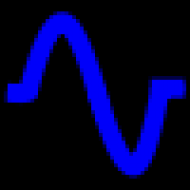
The Motorola DROID continues to present new possibilities day-to-day. I’ve had it for about 10 months and I have had a Blackberry attached to my entire body because September 1998. Being connected can be a crucial element of my existence so I’m usually reachable by family members and co-workers. I’m a bit addicted for the Current market for DROID Applications. When the device had limitless memory I would check the capacity. I believe this OS would be the way with the future and intend to grow with all of you to understand it through and by means of. Thanks to the post.